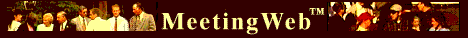
|
Truly portable collaboration and conferencing
If your users cannot participate within minutes of connecting to your collaboration software, it is not truly portable .
Apply the portability test before you buy
MeetingWeb works with most any browser ...and multiple web servers No special proprietary software; no browser wars; no plug-ins; no upgrade nightmares to resolve before you can communicate with anyone, anywhere, anytime. You can sit down at any networked computer using standard Internet protocols or use a modem and communications program to dial up a computer running MeetingWeb. Use an old browser, a new browser, Netscape, Microsoft, or no local browser at all. You can connect from a Palm-Pilot or suplus computer without an installed browser--just dial direct or telnet to a server running MeetingWeb and participate in your meeting using a text-only browser.
With MeetingWeb all you need to pack is your password Back to topEase of Use IssuesEvery employee hour spent in training to learn an overly complex or quirky collaboration system is a compounded loss: a loss of productive work time, excess expenses in the form of training charges and falling behind competitors using simple, ready-to-run applications like MeetingWeb.
Back to topPerformance when and where you need itMeetingWeb is designed and tested to perform over slow 14.4 modem connections and ordinary phone lines. Although we cannot guarantee that Internet backbone and Internet access providers will be without performance problems, we do guarantee that MeetingWeb will perform as well as a standard web page or a standard e-mail program under the same conditions. With MeetingWeb Replication, we can set up a secondary meeting server that users can access if your primary meeting server is down. When free or cheap software is no bargain
Contact us. We promise not to waste your time. |